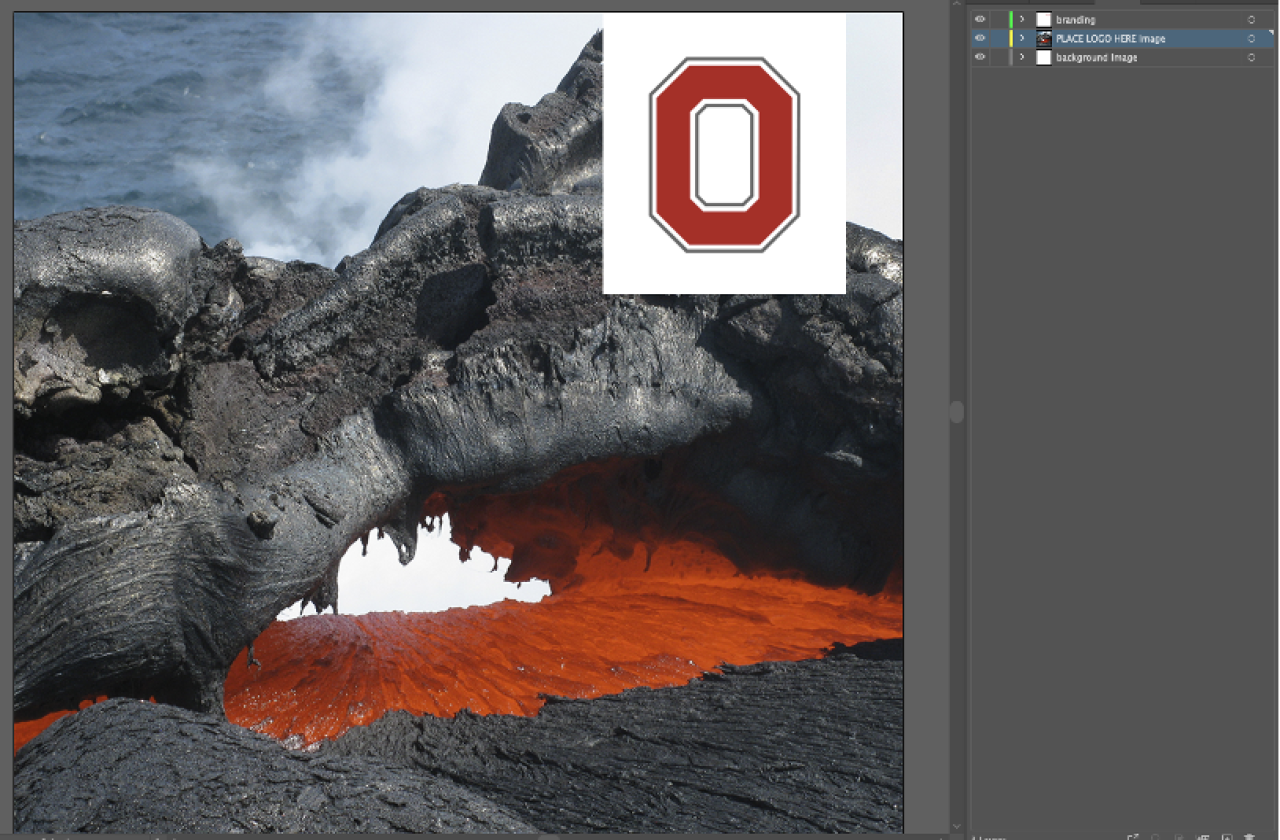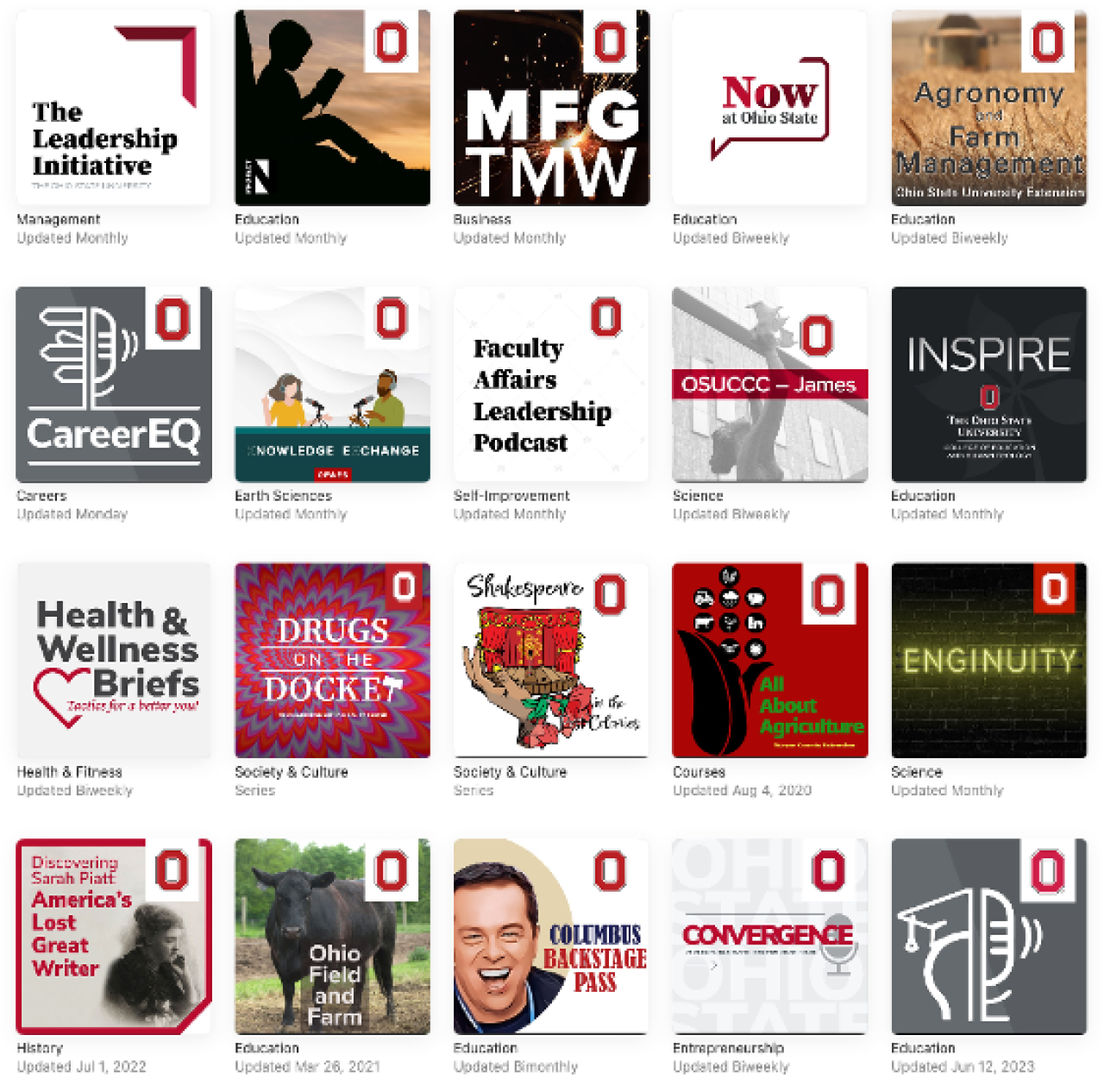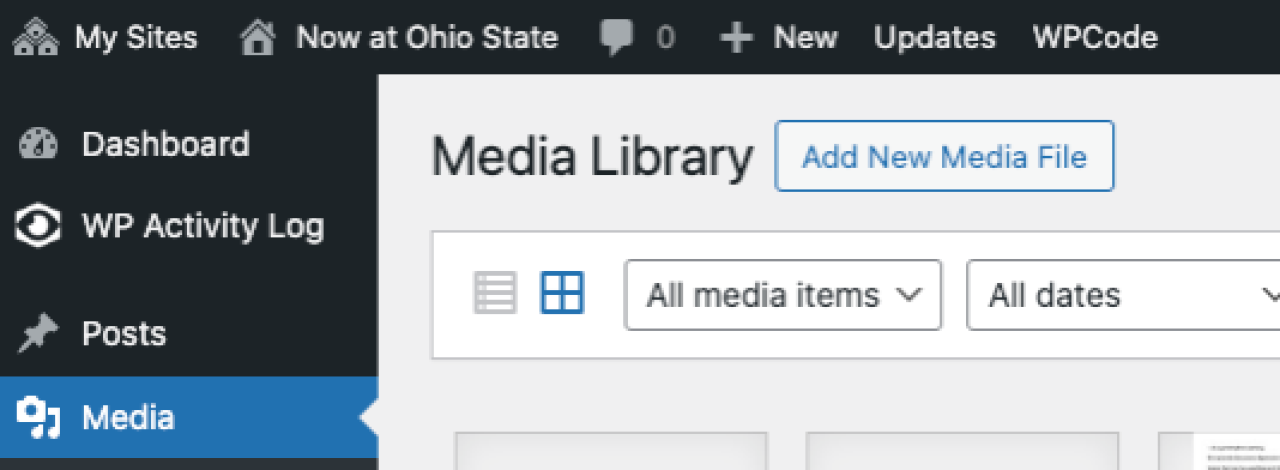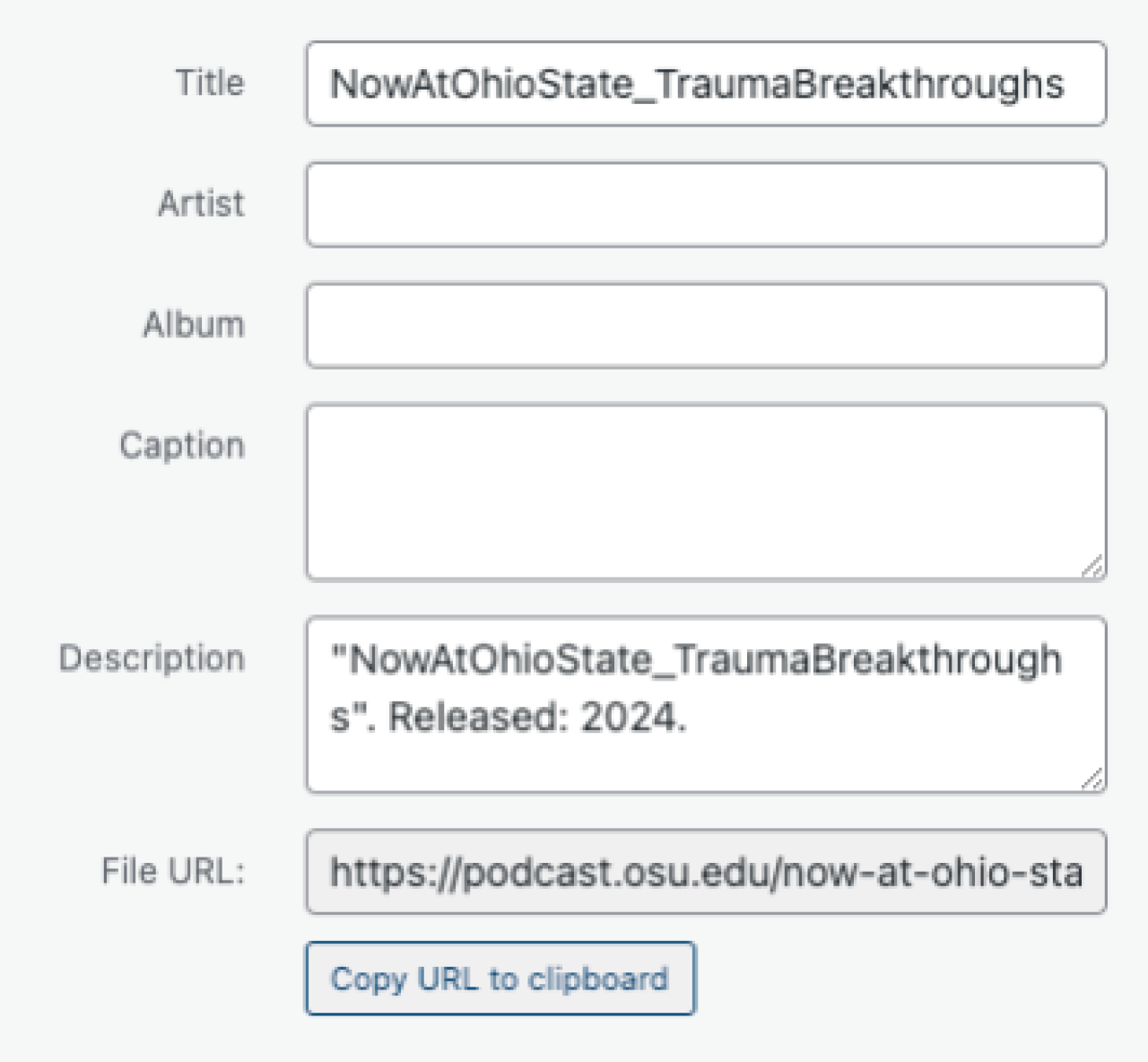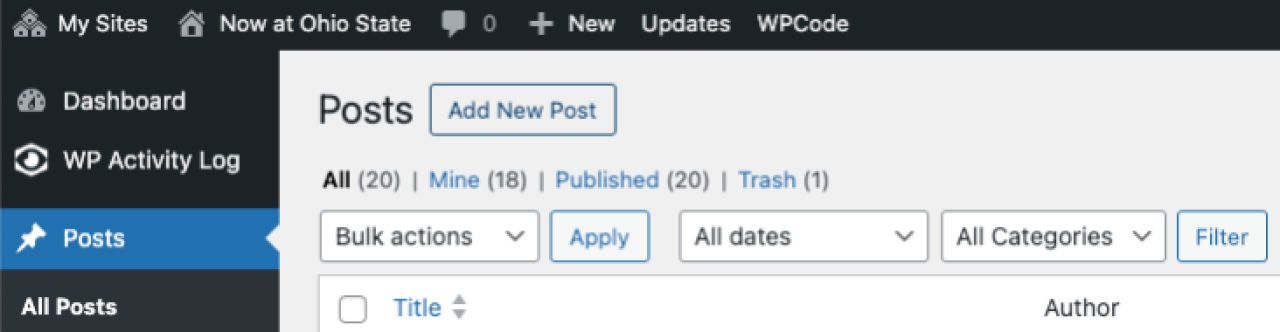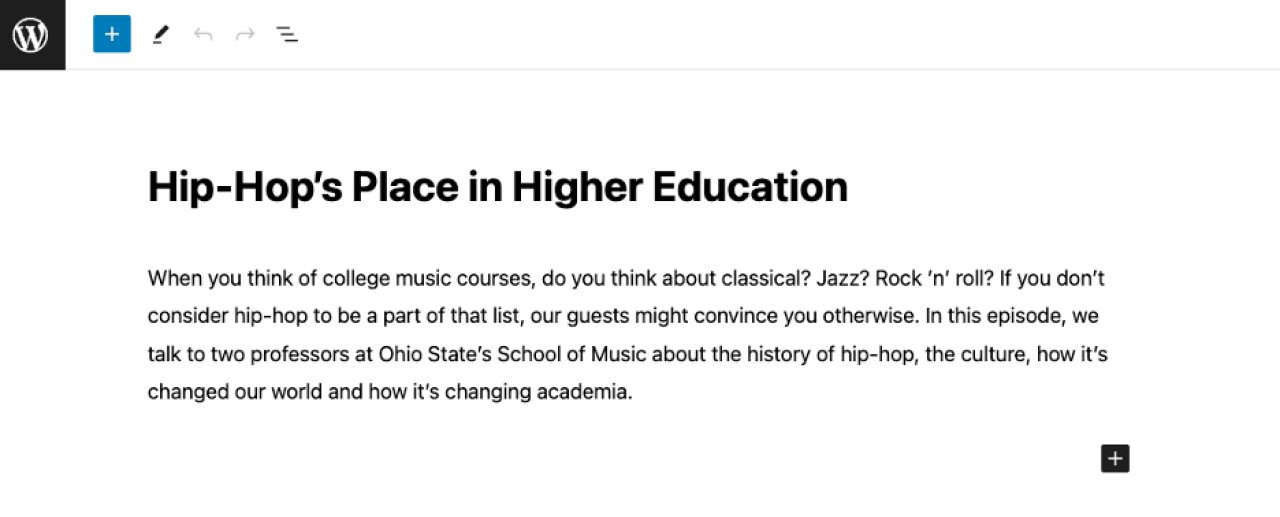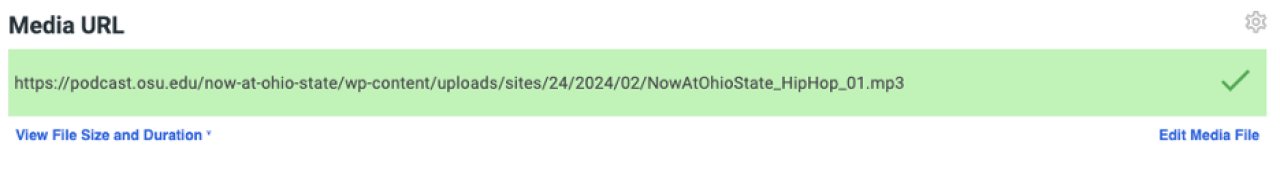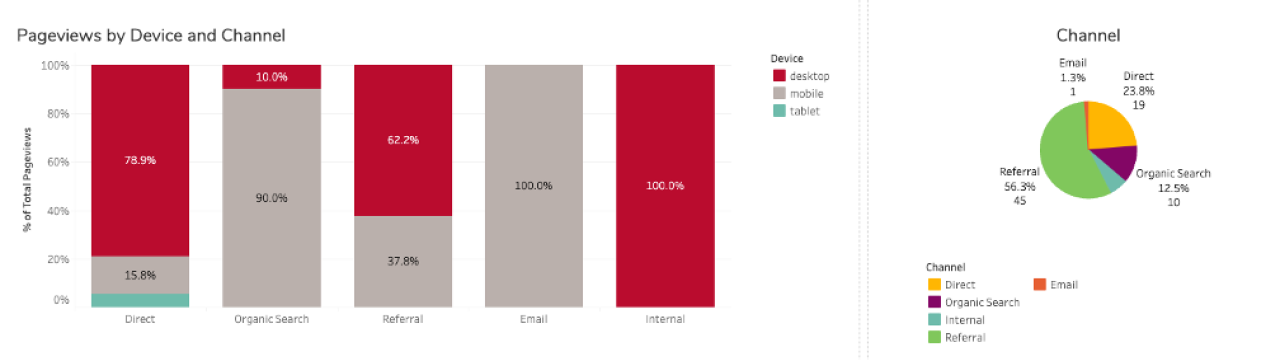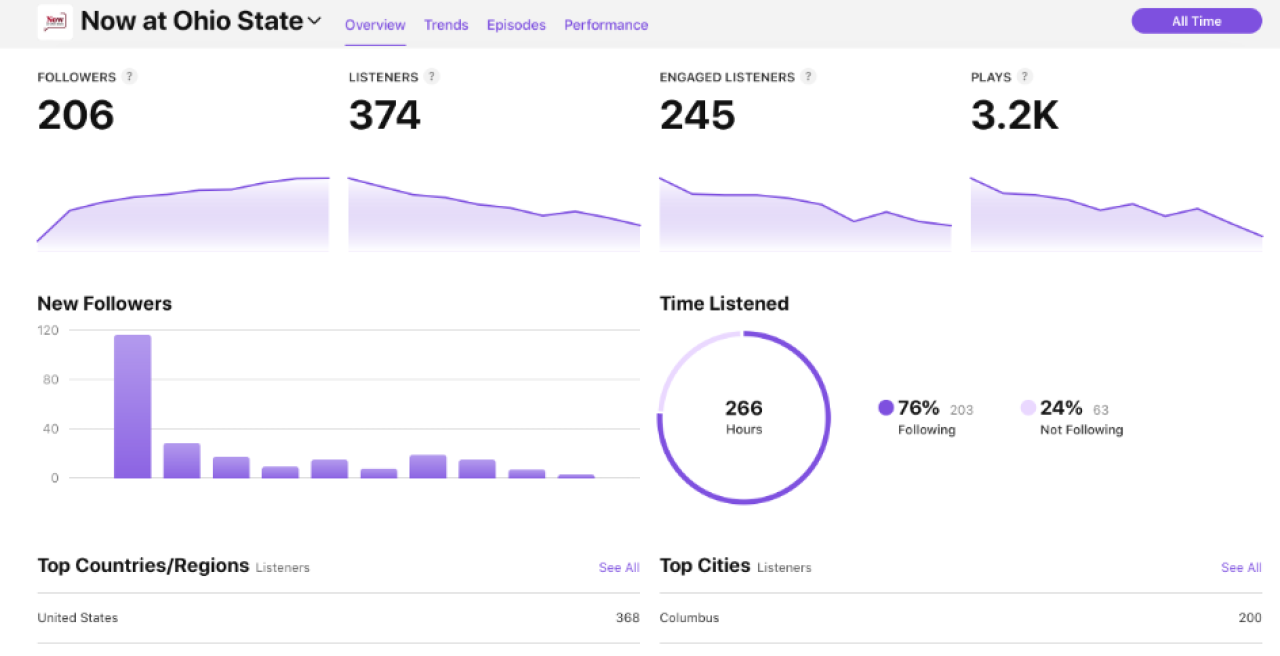Setting Up Your Podcast
Introductory Meeting
To get started, please reach out to Scarlet Studio to set up an introductory meeting. During the meeting we will cover the process of setting up your podcast on WordPress and Apple Podcasts Connect. We will explain our involvement with your podcast and the services we offer. Once we get you set up, you will have the autonomy to schedule, post, and edit your podcasts on your own. We will be available to answer questions, but this will be your podcast!