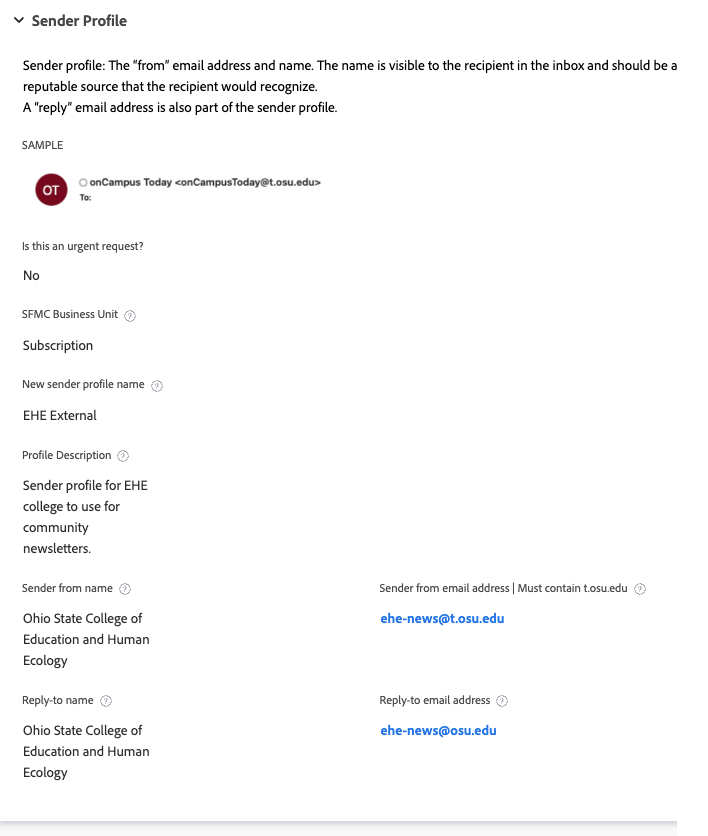How do I know if I need a new sender profile created?
When working on an email in SFMC, in the "save and send" step SFMC will ask to define email properties. Under the "Saved Send Classification" there is a Sender Profile dropdown with all of the available sender profiles. Each sender profile name starts with a unit code to help you easily identify the profiles associated with your unit. If you select a sender profile, the description, from name, from email, reply name and reply email will be displayed. If what is needed is not listed here, request a new sender profile. The request form may also be used to request a change to a current profile, write the details of the old sender profile in the comment section.