To ensure data collection is fully enabled, confirm the presence of the Global GTM Container on your website:
Global GTM Container Information
- Confirm the site’s source by going to the site, right-click, and choose ‘view page source’ (or press CTRL+U).
- Then press CTRL+F and search for GTM-P8MKDW6.
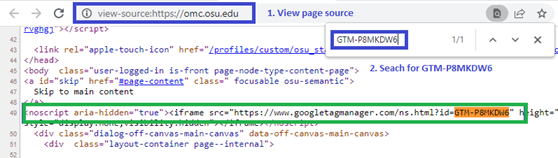
If this code, which might be followed by an ampersand as 'GTM-P8MKDW6&', appears on your site, you should be able to get reporting in Enterprise web traffic dashboards.
Where to Get Help
If you need help installing the Global GTM container or do not see your page URL’s traffic numbers in the Tableau dashboard descpite having the the container installed, request help from OMC Marketing Analytics.
Office of Marketing and Communications can guide installation of the Global GTM container tag.
FAQs
This is a Google Tag managed by the Office of Marketing and Communications for all University websites. This container sends data into Google Analytics data warehouse, and the reporting is available in Tableau.
Yes, it’s possible to have multiple codes installed. These codes typically feed data into different Google Analytics properties.
Individual colleges/units can install the Global GTM container. However, it must be installed with OneTrust Cookie Consent banner simultaneously. For more details on the OneTrust Banner and how to get started, visit go.osu.edu/onetrust.
The data from the Golobal GTM container is being processed in the Entrprise data warehouse, and the reporting is done in Tableau. To get access to the reports, follow these instructions.