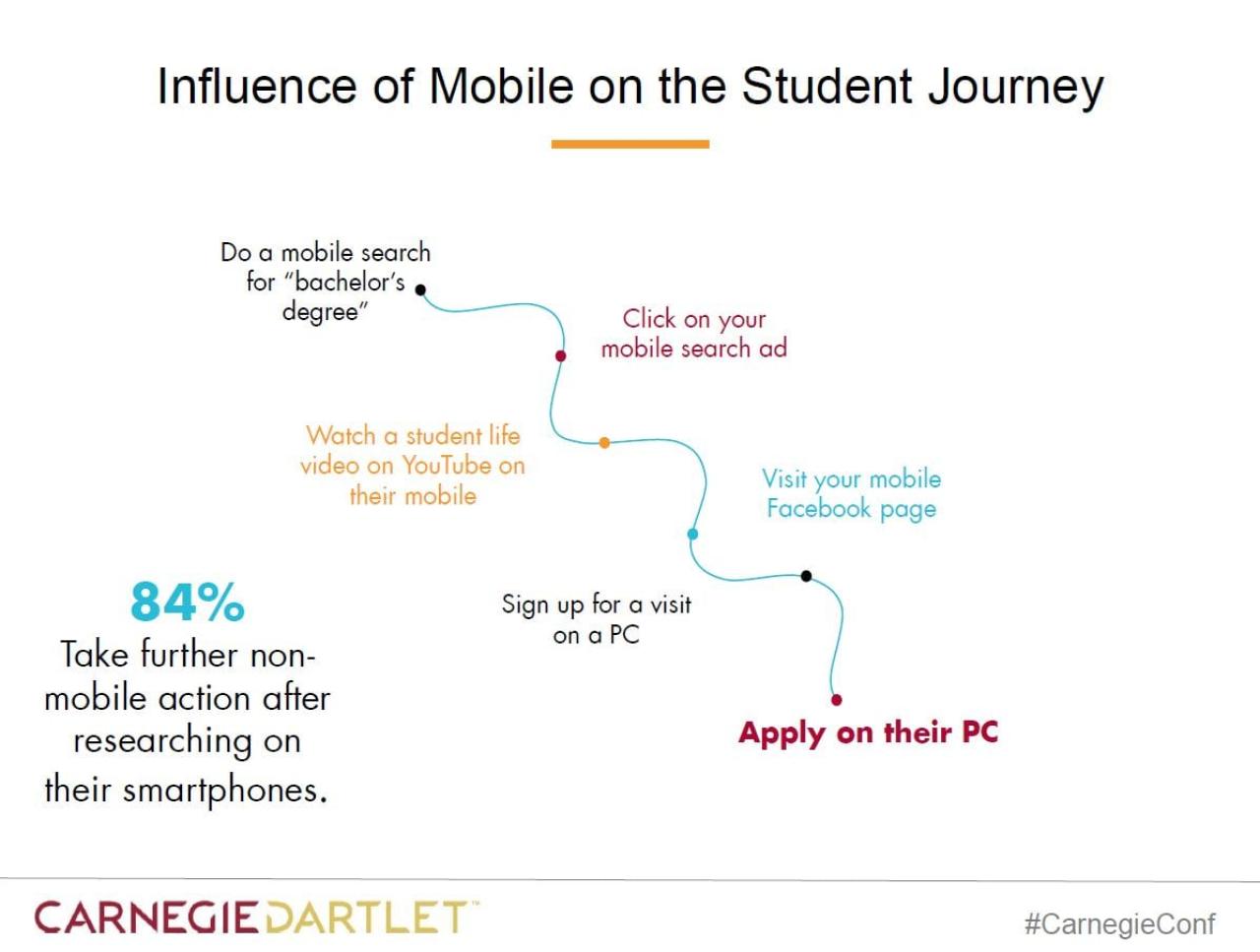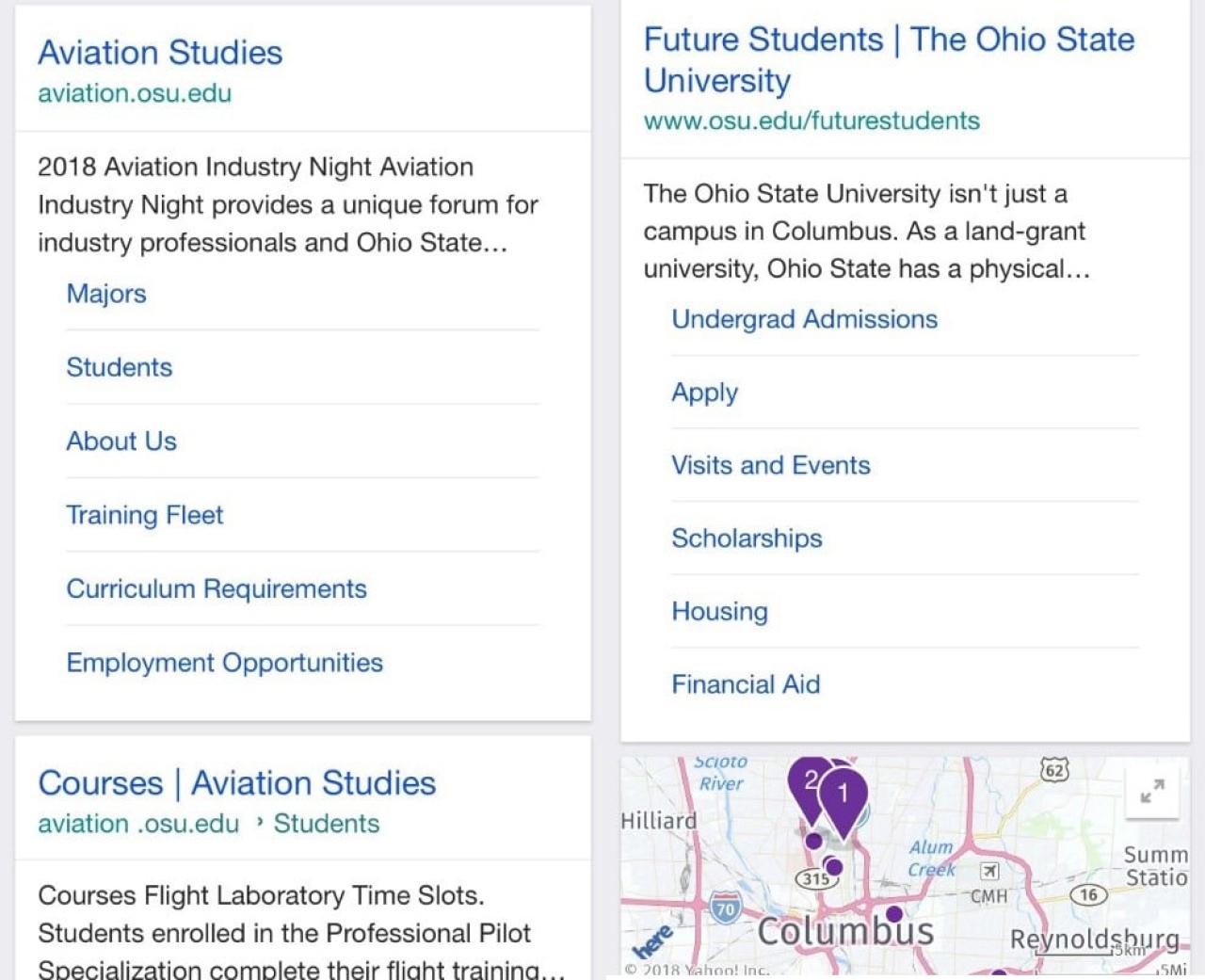Site Map and Hierarchies
If you have created a web site for your unit or program, you may already have created a site map. This is a visual tool to outline the contents of a site by the page relationships and directories.
You can create a site map for search engine optimization with a text file or XML site map. This assists the web crawl in locating each page and their relationship to one another. A site map will increase your SERP by serving the information in the way you designed the pages.
If your sitemap includes only web page URLs, you can provide Google with a simple text file that contains one URL per line. For example:
http://www.example.com/file1.html http://www.example.com/file2.html