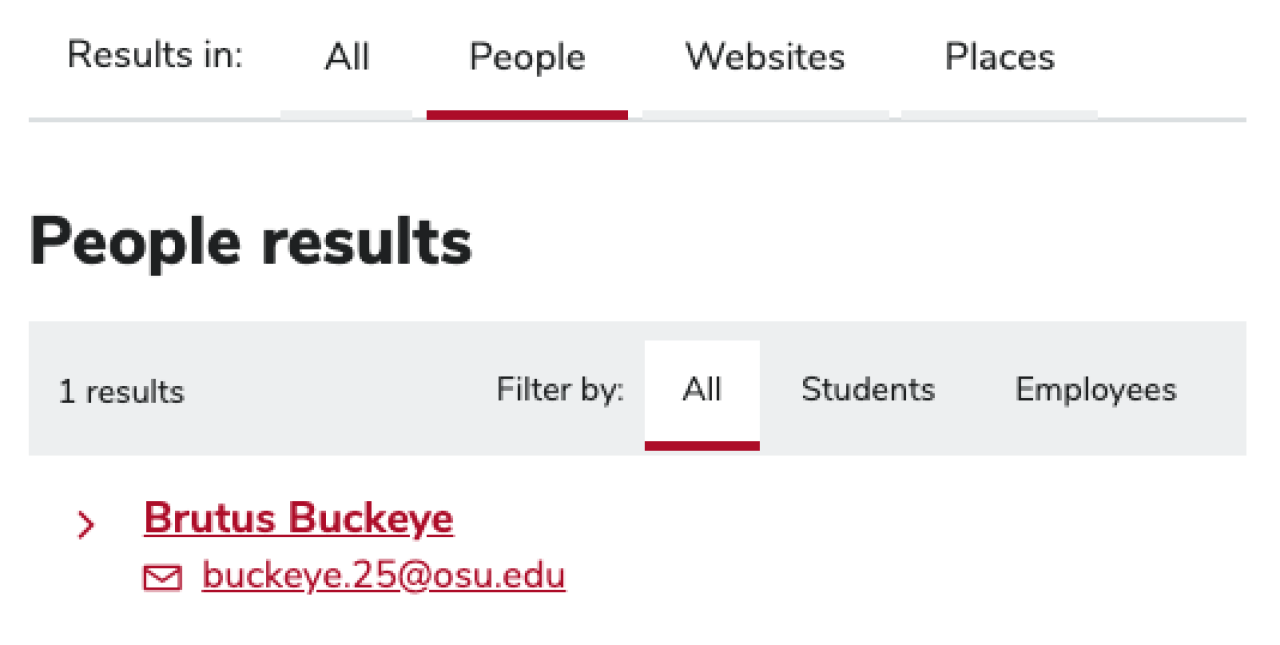What are some tips to find a person at Ohio State in the directory?
- Spell as much of the name as you know.
- Use the filters in search to narrow down a results list to students or employees.
- Open the contact card of the name to see the person's major or department.
- Use the copy button to send the person's contact card to a colleague.
Are all people listed in the search?
Most faculty, students and staff can be found in the Ohio State search. If you have trouble, check the spelling of the name. While our search is smart, we can’t predict misspellings. You can also try spelling a partial name to see if you can find results. In some cases, Ohio State people may not be listed in the directory.
How do I update my personal information in the Ohio State directory?
Staff and faculty will update their profile and personal information in Workday. You may update your office number, mailing address, phone number or pronouns.
- Login to Workday.
- Click your profile in the upper-right corner.
- Select View Profile.
- Select the Actions button.
- Personal Information - you can update your preferred pronouns.
- Change Work Contact Information.
- Update a work location you want to be shown. This can be an office number or and address.
- Update phone number and whether you want it public.
- Update whether you want your work email displayed publicly.
- If you have two office locations, indicate your preferred office location.
Why is my profile information wrong?
Your public profile may be showing outdated information. Log into Workday to check that your information is correct at the source. Names and affiliations may take up to 5 days to update. If the problem persists, ask your human resources liaison to check your records.
What parts of my profile can’t I change?
Several parts of your staff profile are generated from personnel records, like title, major, organizational structure. If you think something is incorrect, check with your Human Resources liaison.
How do students update their profile and contact information?
Students will be able to change profile information through BuckeyeLink. By default, student directory information contains:
- names
- address (work address)
- university email address
- telephone
- program of study (including college of enrollment, major, and campus)
Students can change certain attributes of their profile through BuckeyeLink.
How do I prevent my public profile from being shown?
We know that not everyone wants their personal profile to be found. By default, students, staff and faculty will appear in the Ohio State directory search results.
If you choose to withhold directory information, it will be withheld from a variety of sources including visibility to you, your friends, relatives, prospective employers, honors societies, and the news media.
The Office of the University Registrar website has more information on the Family Educational Rights and Privacy Act (FERPA). https://go.osu.edu/studentinformationrelease or The registrar publishes instructions about opting out of the public directory. Learn more about the policy for privacy of student records. http://registrar.osu.edu/policies/privacy_release_student_records.pdf
What would you like to see in profiles?
We're always looking to improve things on the Ohio State websites. Share your ideas on how we can improve searches for people at Ohio State.