Salesforce Marketing Cloud | Subscription Audience
Support for email execution within SFMC needs to be discussed within the college/unit before planning to move bulk email communications to the SFMC platform
Onboarding and training for SFMC is around 4 hours of BuckeyeLearn courses. There is an assignment to build an email within the tool with limited access. After this email build assignment is reviewed a determination will be made about full access to the tool.
It is important to consider the other email needs of your college or unit. Not all requests will warrant a new SFMC license. It is a best practice for email to have a central team supporting email sends for a college/unit. The SFMC tool requires attention to detail and an understanding of content development and technical nuances.
- Are members of your team already using SFMC?
- Will the SFMC users support your email build and sending?
- We suggest providing a process for approvals and content creation outside of the email tool.
- Keep current contracts with other email platforms until a solution or transition plan is in place.
How to request a subscription audience for SFMC
The email and automation team will evaluate the request details and reach out with the next steps. We are supporting single subscription audiences, one subscription audience per web form. A more complex form option will be made available soon, this option is currently in pilot. We are collecting the details for both options in our intake form. Click the button on this page to see the request form to submit a request. A meeting to discuss your use case may be scheduled by the email and automation team. Read on for more information on subscription audiences.
If you are new to the university instance of SFMC please review our tools and moving to SFMC webpages.
When submitting a new Subscription request the field in the form labeled "Subject:" will need a specific naming convention. We ask this to help keep all the email requests organized. Please use this format in the "Subject:" field > SFMC-Sub: College/Unit name - Email name.
Examples of use cases:
- Units that are moving away from or have been prevented from using Mailchimp or Constant Contact or other bulk email tools that have applicable audiences
- Mailchimp, Constant Contact or other email marketing tools are typically audiences that fall into a subscription (See above section for audiences).
- Note: SFMC is Ohio State's official email tool. Other email-sending tools do not align with the user agreement standards set by Ohio State's legal department.
- Colleges/units with complex or multiple audiences that fall into subscription will most likely align to the new subscription 2.0 option. Subscription 2.0 is currently in pilot.
- This project is in process set to develop a complex form structure that connects to SFMC
- Internal audience Community or Committee communications. Subscription can replace Listservs and removes the most list maintenance tasks.
Question
SFMC internal subscription audiences
Not all communications sent to internal audiences (osu.edu/osumc.edu email addresses) are transactional in nature. Each committee or special group may need to send to their members or invite to events. At Ohio State, transactional internal communications are messages sent to faculty, staff and current students as a condition of their employment or enrollment.
Emails that are voluntary in nature (i.e., not transactional, not required due to employment/enrollment) are commercial and require consent and a method to opt out, regardless of the intended audience.
Subcription Audience Types and Use Cases
Audience Type | Example Use Case |
Voluntary Communications | Newsletters, invitations to events, committee updates. |
External Audience | Business contacts, press releases, external community members. |
Combination Audiences | A mix of internal (faculty/staff/students) and external subscribers. |
Replacements for Listservs | Any community or committee communication that requires an unsubscribe option for commercial messages. |
You may change your approach to your communication once you move into Salesforce Marketing Cloud with support from university marketing. For questions on your specific use case and how it should be approached, please reach out to emailmarketing@osu.edu.
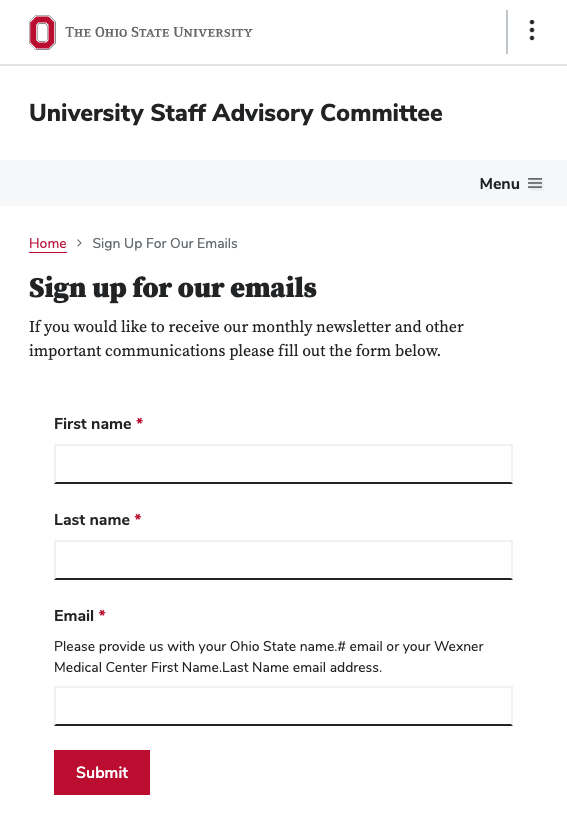
Subscription 1.0: Simple Audience (Single Subscription)
Subscription 1.0 is the option that supports a single subscription audience per web form.
This form captures the three essential fields for a subscriber.
Field Name
Requirement
First Name
Required (or use default value)
Last Name
Required (or use default value)
Email Address
Required
Form URL and Availability
The simple form is already available via a standard URL handles accessibility, email validation, and CRM integration. The unique subscription identifier is appended at the end of the link:
Sample form link: cloud.t.osu.edu/sba_subscribe?id=<SubscriptionID>
Audience Data (.CSV) Requirements
When transferring existing subscribers from another platform via a SINGLE .CSV file, it is required that all fields have content. If first or last name data records are blank, you must add a default value (such as "constituent") to ensure the field is populated for every subscriber record before providing the list.
- Current subscribers (* equals mandatory content for each row)
- Email addresses*
- First name* (if the field is not populated for all records we suggest a default value "constituent")
- Last name* (if the field is not populated for all records we suggest a default value "constituent")
- Questions? Reach out to buckeye360support@osu.edu and copy Rich Chappell.10
Subscription 2.0: Advanced Audience - Multiple Subscriptions and Segmentation
Subscription 2.0 is planned development (part of a Buckeye360 project) designed to accommodate more complex use cases, multiple subscriptions, and detailed preference centers.
The advanced form will capture the core fields from Subscription 1.0 (First Name, Last Name, Email Address) plus allows for varying detailed preferences for the subscriber, including:
- Opting into specific email newsletters.
- Selecting preferred areas of interest.
- Enabling granular audience segmentation depending on category and tags applied.
Form development for Subscription 2.0
When transferring existing subscribers from another platform via a SINGLE .CSV file, it is required that all fields have content. If first or last name data records are blank, you must use a default value (such as "constituent") to ensure the field is populated for every subscriber record before providing the list.
- Colleges/Units with a web support team may need to slate this work into the project schedule.
- Developer details for the form build
- Two API calls required in the form code.
- API for Salesforce CRM object connection
- API for real time email address validation through Validity Everest
- Javascript snippet can be supplied to embed for your website
- Two API calls required in the form code.
- Developer details for the form build
Process of submitting a list to create or update the audience:
For existing subscriptions transferring from other email platforms, we will ask you to provide a .csv file of current subscribers’ email addresses and any other identifying demographic information (i.e., first name, last name, email address). These details are needed after initial SFMC training and subscription email setup process:
Note: The list update process is also the initial list load to SFMC, the Buckeye360 team will need 3-5 days to upload a new list file.
- Submit one subscription list per request to OTDI buckeye360support buckeye360support@osu.edu and copy Rich Chappell.10 and Mindy Loschiavo.14
- Provide the unique Subscription ID with the list request (supplied at setup from Rich Chappell.10 and Mindy Loschiavo.14 via email). Each subscription has a unique ID, keep this detail for your records (ex: a3Z4U000000cUARUA2)
- What list details are needed when submitting each list upload request to Buckeye360 team for adding to the backend of SFMC
- Provide requested timing of list upload
- Provide a single .csv file (combine files if needed, remove blank email fields)
- What to include in the list for uploading to SFMC
- Current subscribers (* equals mandatory content for each row)
- Email addresses*
- First name* (if the field is not populated for all records we suggest a default value "constituent")
- Last name* (if the field is not populated for all records we suggest a default value "constituent")
- Subscription 2.0 categories and tag in individual columns, reach out to buckeye360support@osu.edu and copy Rich Chappell.10
- Current subscribers (* equals mandatory content for each row)
- Noted details for subscription lists already loaded into SFMC:
- The upload process provides contact matching and email address validation from the Salesforce CRM. When the loading process finds a match, it will either update the subscription or flag the contact as a duplicate, depending on what elements it matches on. A comparison can be ran prior to upload to make sure duplicates are not loaded.
Each College/Unit/Committee will commit to one active user license in Salesforce Marketing Cloud along with compliance to complete the required training and user agreement to gain and maintain SFMC access
- Not every subscription will have a new SFMC-licensed user.
- We suggest providing a process for approvals and content creation outside of the SFMC email tool.
Answer standard SFMC onboarding questions for the subscription, including the name of the unit creating the publication and how often emails will be sent (e.g., The Office of Marketing and Communications’ Ohio State Impact newsletter sends relevant story content from the osu.edu/impact site to subscribers weekly.)
- College/Unit name?
- How many licensed users does this detail apply to? (lastname.#)
- Does the user have experience in SFMC or SF CRM?
- What role does this user need (email execution, analytics, cloud pages, other)?
- How often would they be in the tool? (After 90 days of inactivity their access will be frozen. Access will be re-assessed)
- What audience(s) will you be sending to (Advancement, Athletics, Recruiting students, University Community, Subscription - External to the university)?
- Frequency of email sends?
- Size of audience?
- What are the click metrics for 2 of the latest email sends?
- What email tools is your college/unit currently utilizing?
- What is the requested timing for access to SFMC? (Time to complete training and new subscription implementation, the timing will be over a month.)
Once the subscription is implemented in SFMC, a college/unit agrees to:
- Honor opt-outs
- Maintain the stated purpose and frequency of sends or notify emailmarketing@osu.edu of changes
- To not purchase or scrape the internet for email addresses to build subscription lists. This method of gaining email addresses violates the CAN-SPAM Act and the SFMC user agreement
- Use Salesforce Marketing Cloud as the university's legally approved email service provider and discontinue use of other bulk email tools where applicable
- Aligns to single subscription that utilizes a webpage sign-up form
- Provides specific link to capture unsubscribes.
- Subscription 1.0 uses a simple link in the footer to capture unsubscribes
- Subscription 2.0 will provide a small preference center page per use case (launching soon)
- SFMC in the university instance is able to provide email support for a few audiences. For more information please email the OMC email and automation team.
When submitting a new Subscription request the field in the form labeled "Subject:" will need a specific naming convention. We ask this to help keep all the email requests organized. Please use this format in the "Subject:" field > SFMC-Sub: College/Unit name - Email name.