BUX component demo page
Below are demonstrations of BUX components available in OMC's Drupal Standard Sites.
Heading 2
Heading 3
Heading 4
Heading 5
Heading 6
This is a paragraph. Lorem ipsum dolor sit amet, consectetur adipiscing elit. Ut sagittis nec enim eget interdum. Curabitur et imperdiet enim. Here is an example of an inline link.
Serif Bold 24px for strong statements (not quotes), principles, etc.
Sans Bold 22px for supplemental copy
Sans Regular 18px for supplemental copy
Sans Regular 16px for supplemental copy
Sans kicker
Accordion
Accordion description that opens.
Buttons
Featured Cards


Cards



CTA Collections
Factoid
- 12th Smartest Public Colleges in America
Images

This is an image with 16:9 crop.

This is an image with 3:2 crop.

This is an image with 1:1 crop.

This is an image with a 3:4 crop.
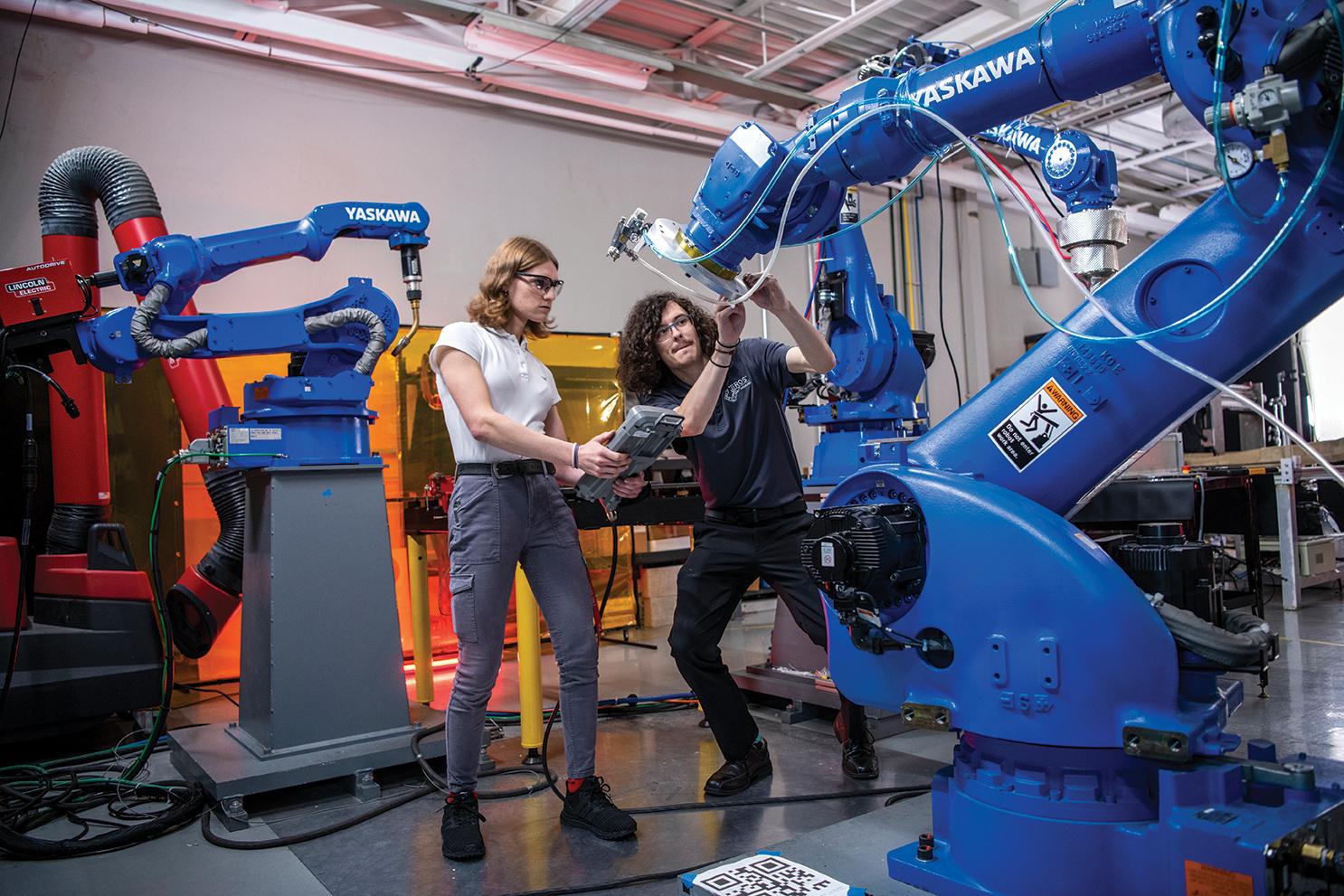
This is an image with a 4:3 crop.
Link List
-
Link List item
Optional description to provide additional context about the link
-
Link List item
Optional description to provide additional context about the link
-
Link List item
Link List item
Lists
- Unordered list item
- Unordered list item
- Unordered list item
- Ordered list item
- Ordered list item
- Ordered list item
Listicles
1 Heading for listicle item
Description for listicle item. Description for listicle item. Description for listicle item. Description for listicle item. Description for listicle item. Description for listicle item.
2 Heading for listicle item
Description for listicle item. Description for listicle item. Description for listicle item. Description for listicle item. Description for listicle item. Description for listicle item.
1 Heading for listicle item
Description for listicle item. Description for listicle item. Description for listicle item. Description for listicle item. Description for listicle item. Description for listicle item.
2 Heading for listicle item
Description for listicle item. Description for listicle item. Description for listicle item. Description for listicle item. Description for listicle item. Description for listicle item.
Panel
An Panel is a container with a gray background that is either the same width as the content, or spans the entire width of the website. A Panel can contain any BUX components. However, it should be considered a complimentary component, providing emphasis among other components on the webpage.
Questions + Answer
Question
How do I interact with my classmates and instructors?
Answer
You will interact with your classmates and instructors in a variety of ways. You will participate in class discussions on Carmen, interact via open forums, email and through our video to video software, CarmenZoom.
Quote

This is the most meaningful research I’ve ever done, and I never would have done it without Anthony. He was so excited, so eager and I love that. I love working with students. I want my students to achieve their goals, and I want us to do it together.
Table
| Heading | Heading | Heading |
|---|---|---|
| Item 1 | Item 2 | Item 3 |
| Item 1 | Item 2 | Item 3 |
Tabs
Numbered steps would appear here.
Numbered steps would appear here.
Numbered steps would appear here.
Numbered steps would appear here.
Tiles
Default tile
Optional brief description for additional context
Timeline
Milestone heading
Sept. 2023
Optional description to add more context
Milestone heading
Oct. 2023
Optional description to add more context
Milestone heading
Nov. 2023
Optional description to add more context
Milestone heading
Sept. 2023
Optional description to add more context
Milestone heading
Oct. 2023
Optional description to add more context
Milestone heading
Nov. 2023
Optional description to add more context
Video
Caption for video provides context before the user watches it.
