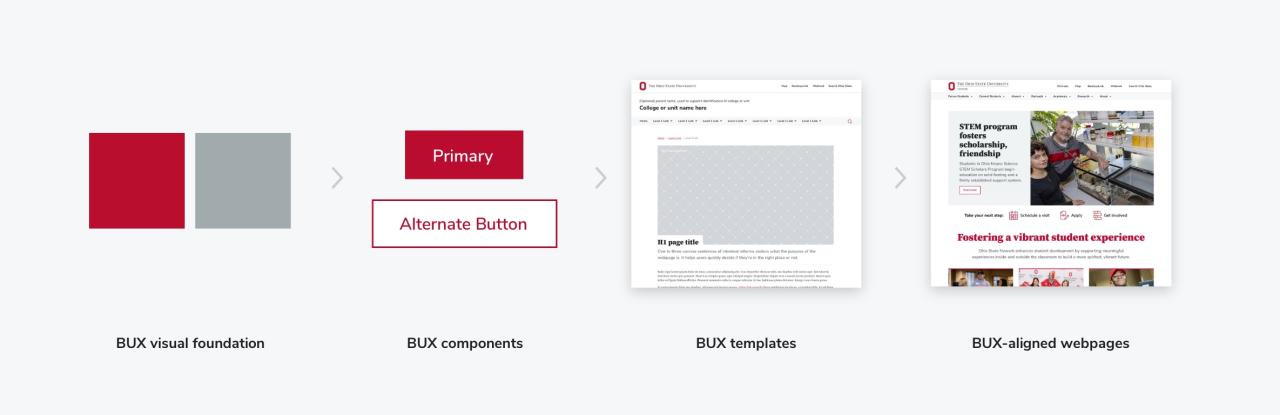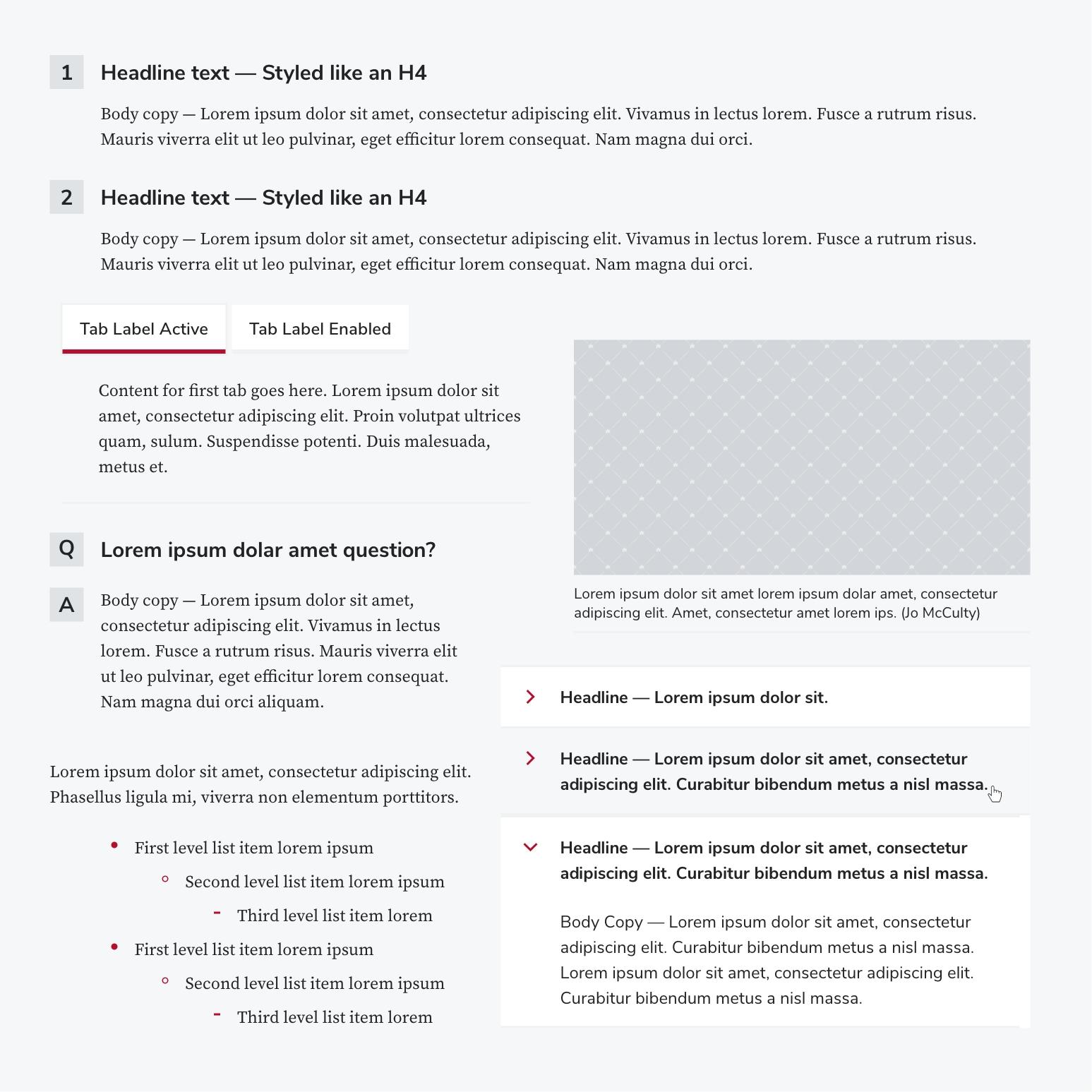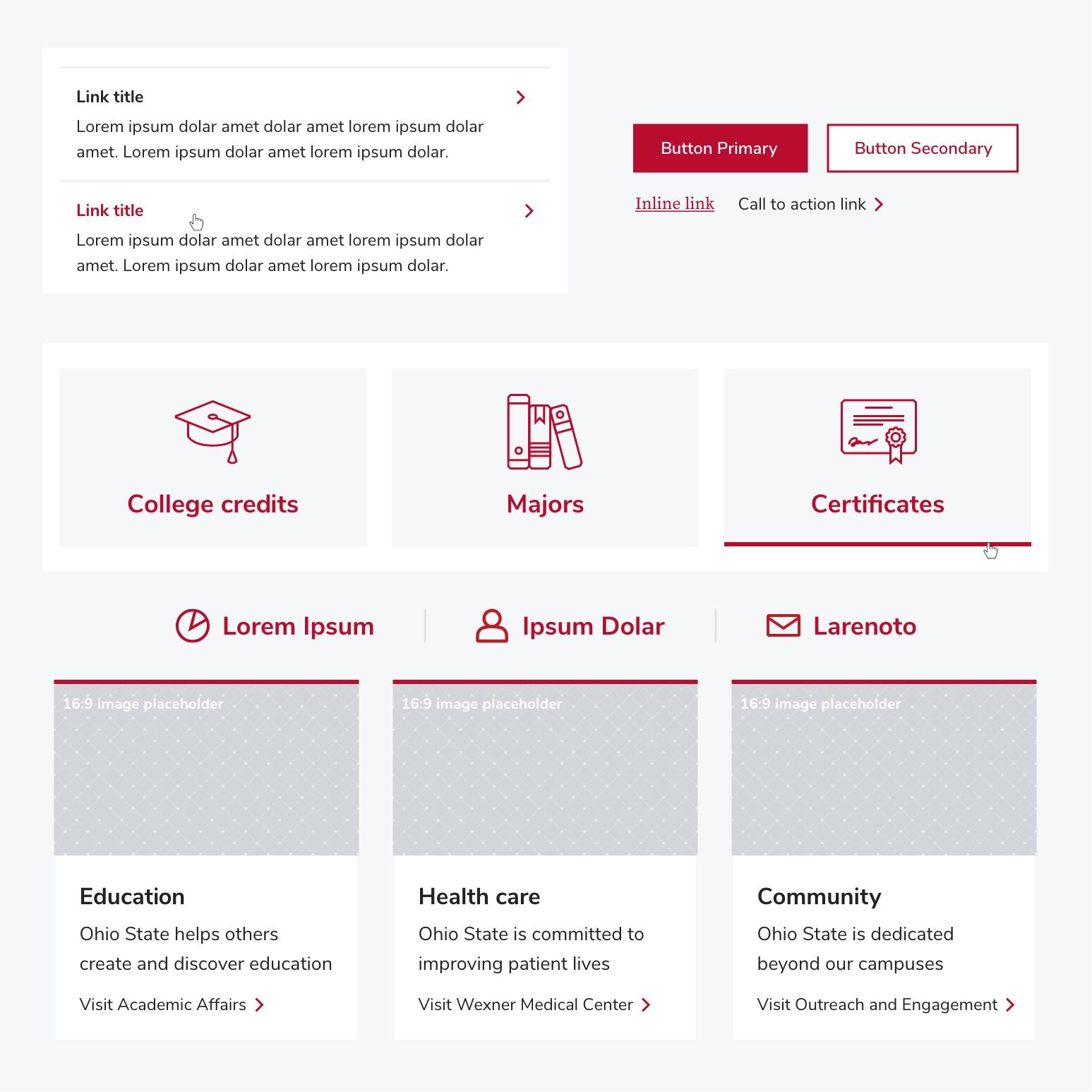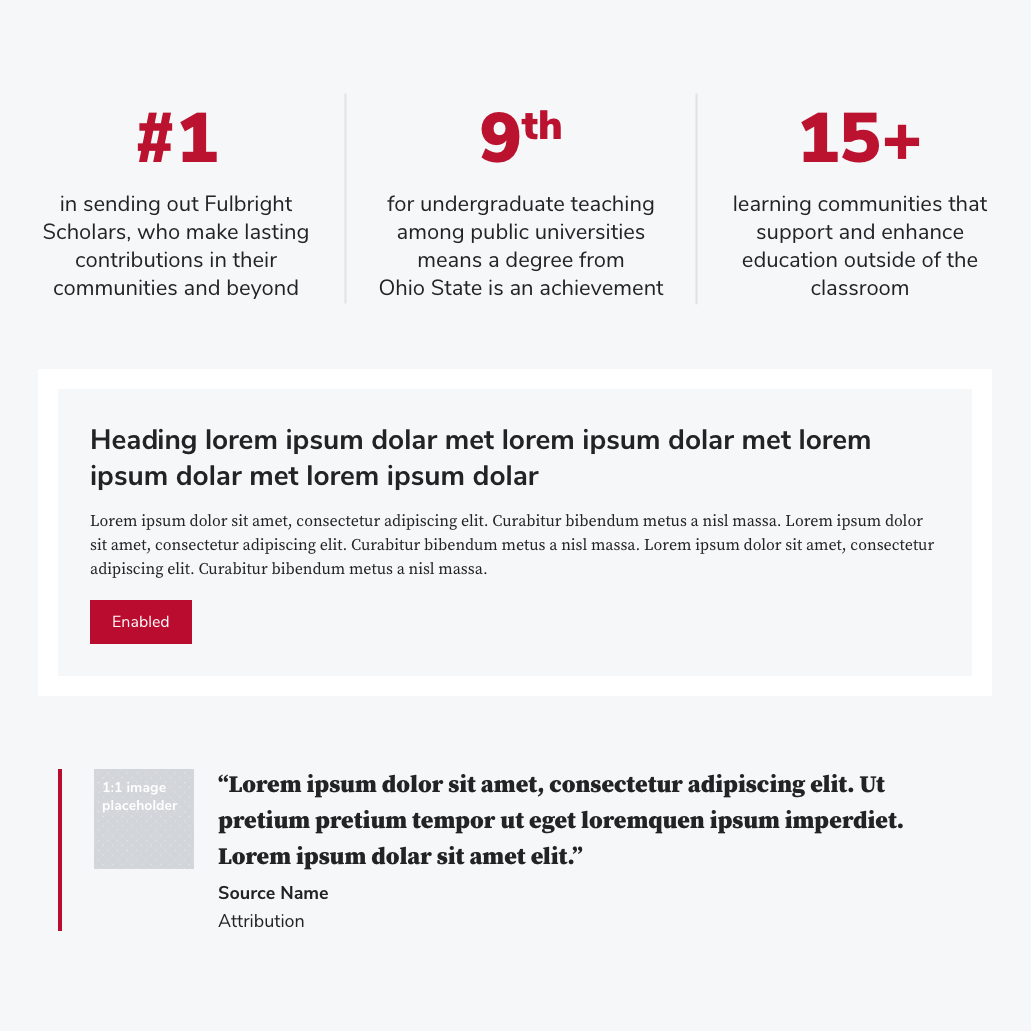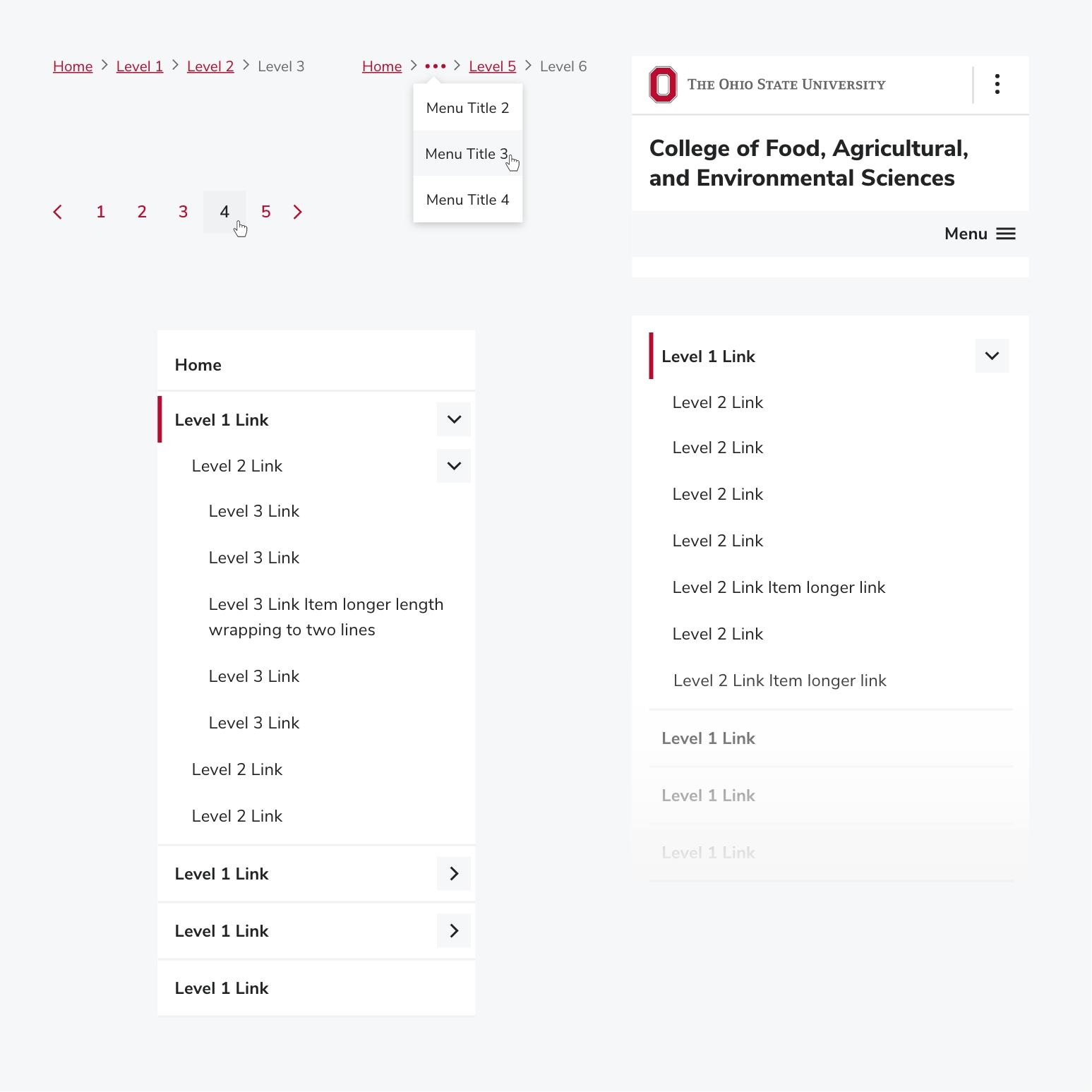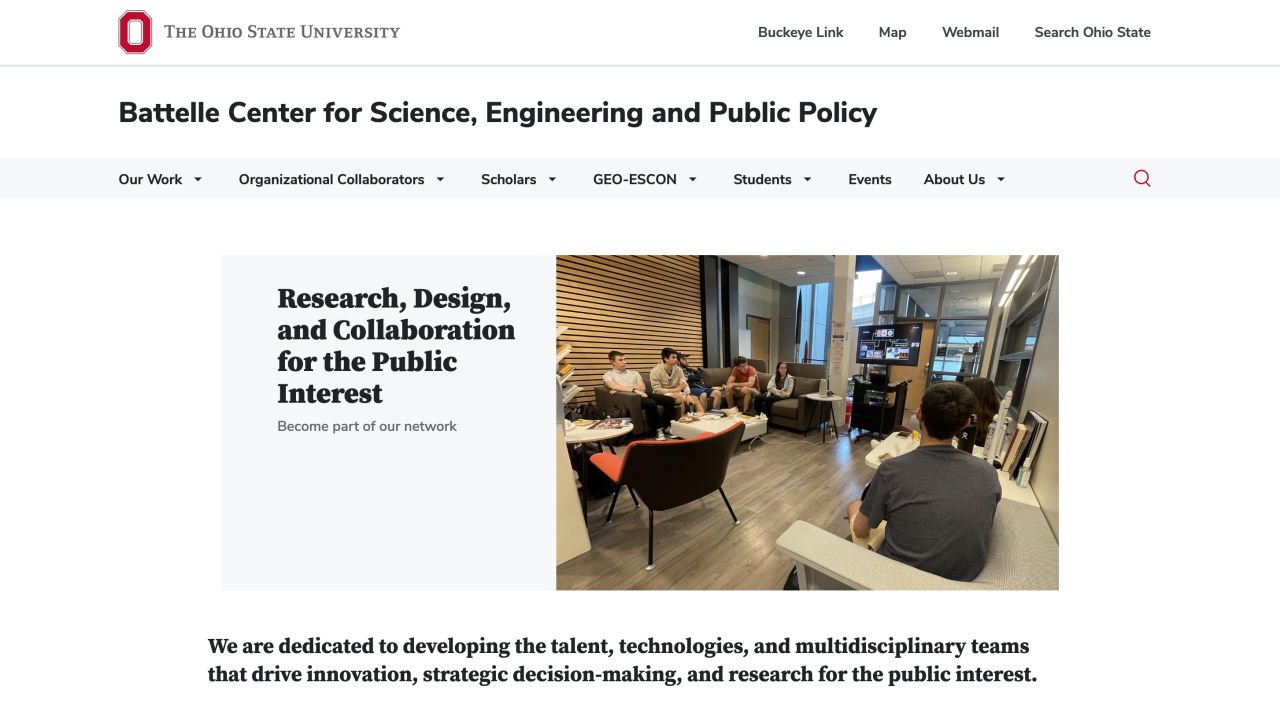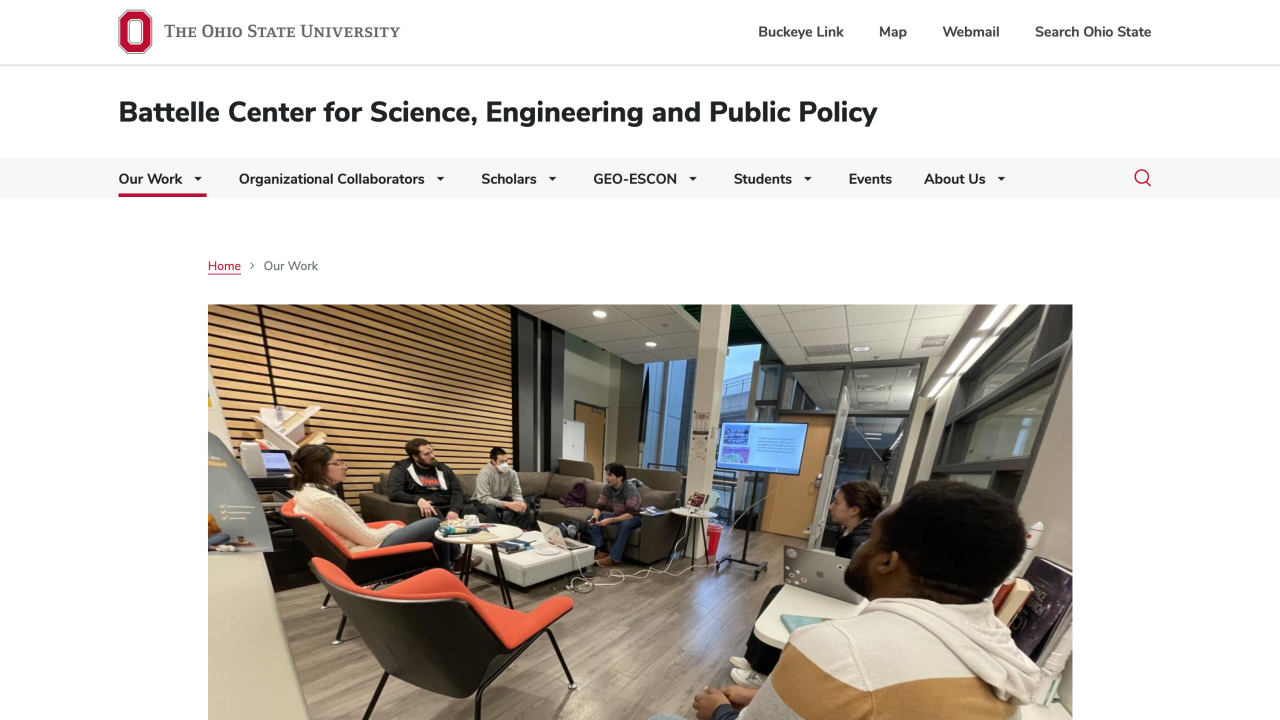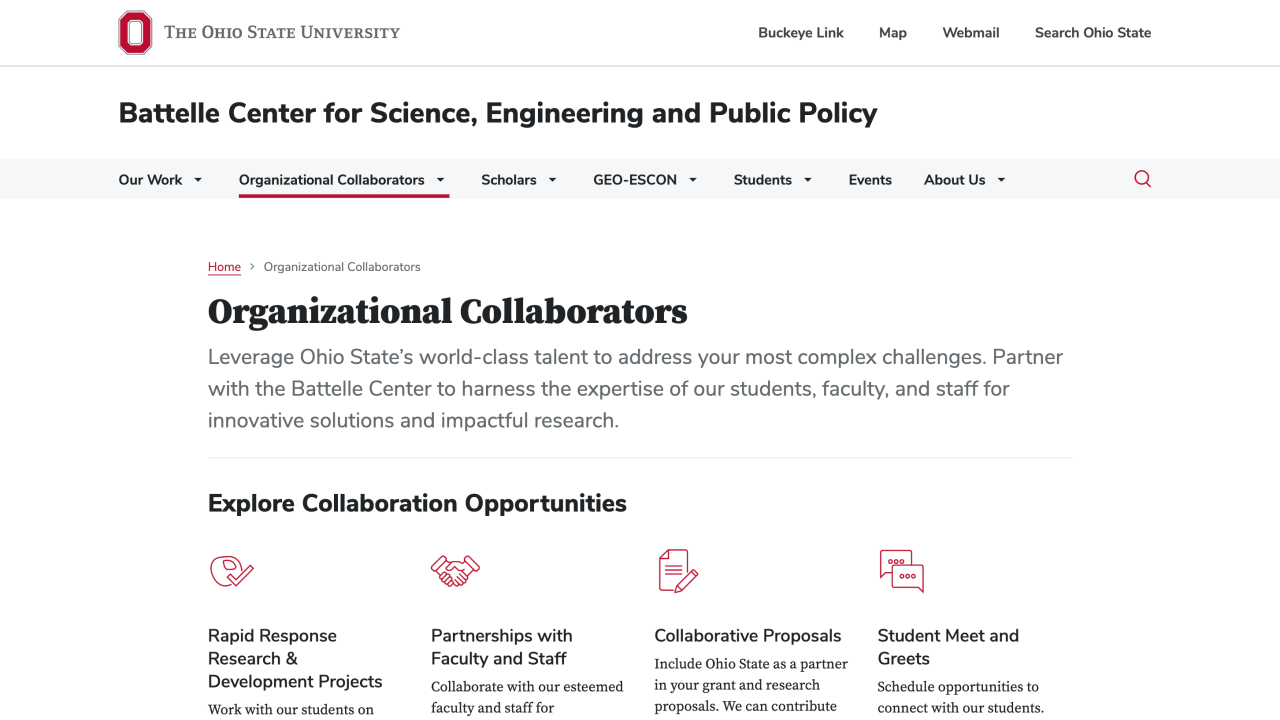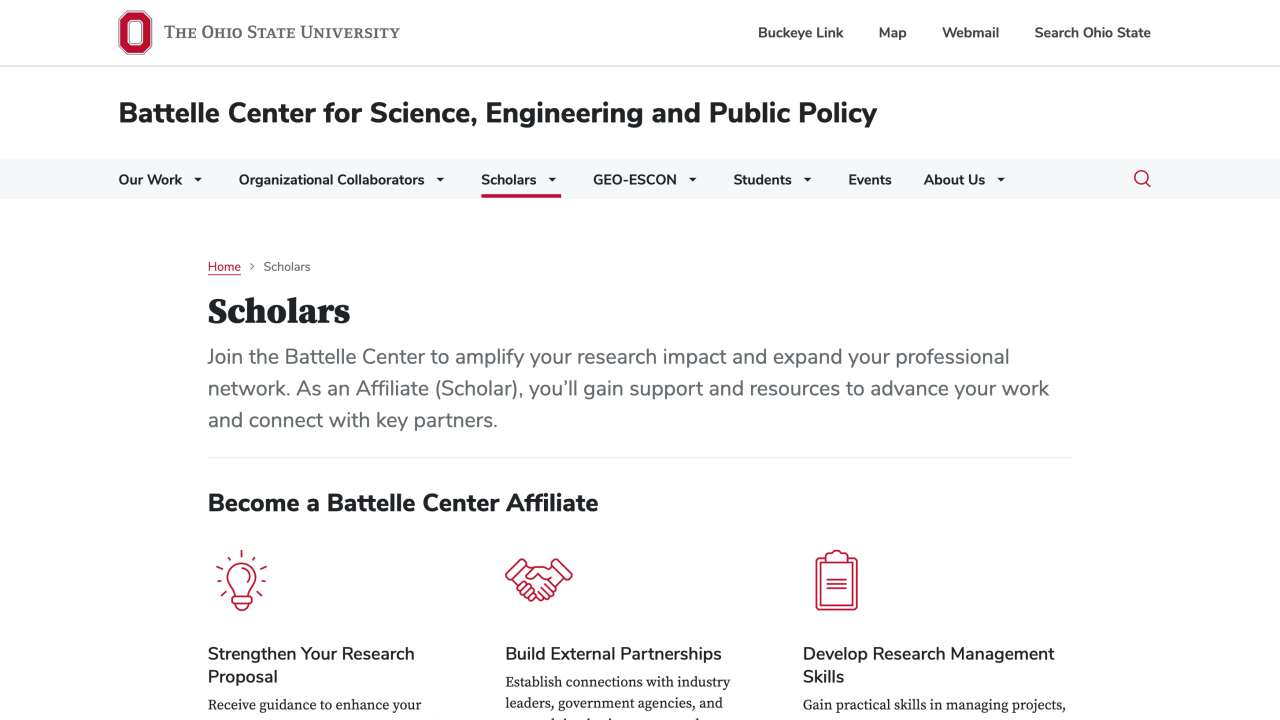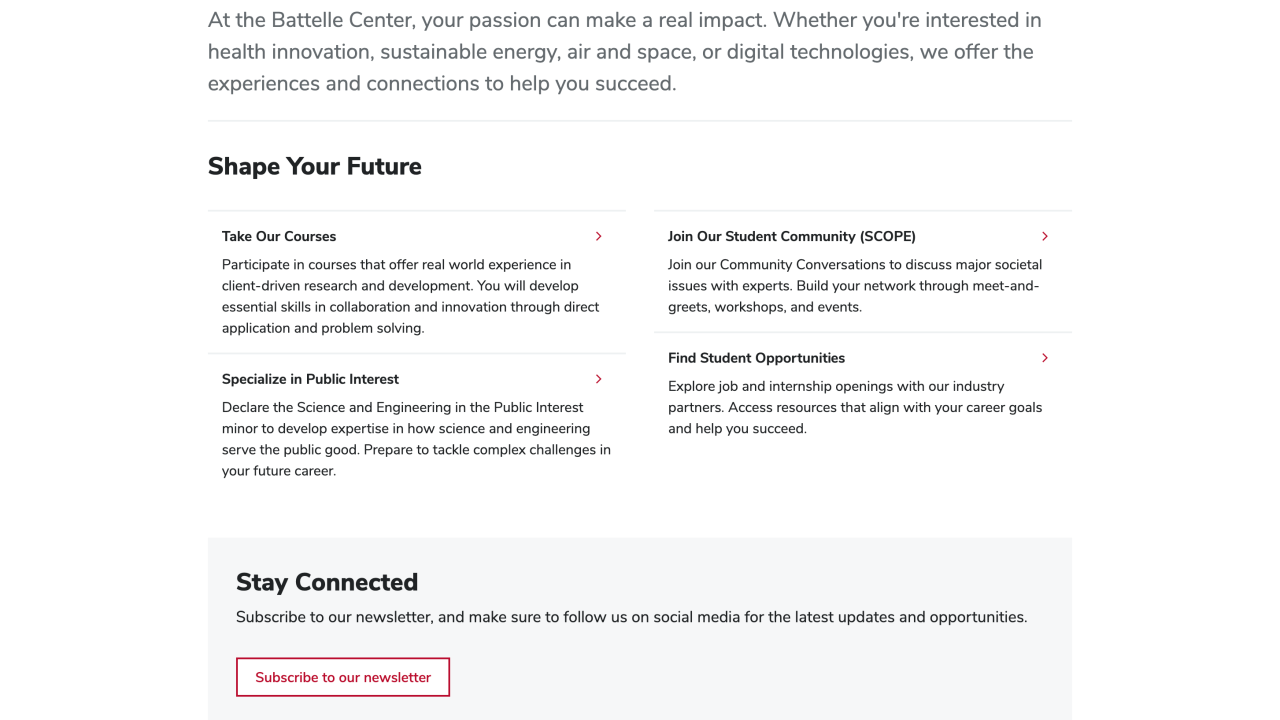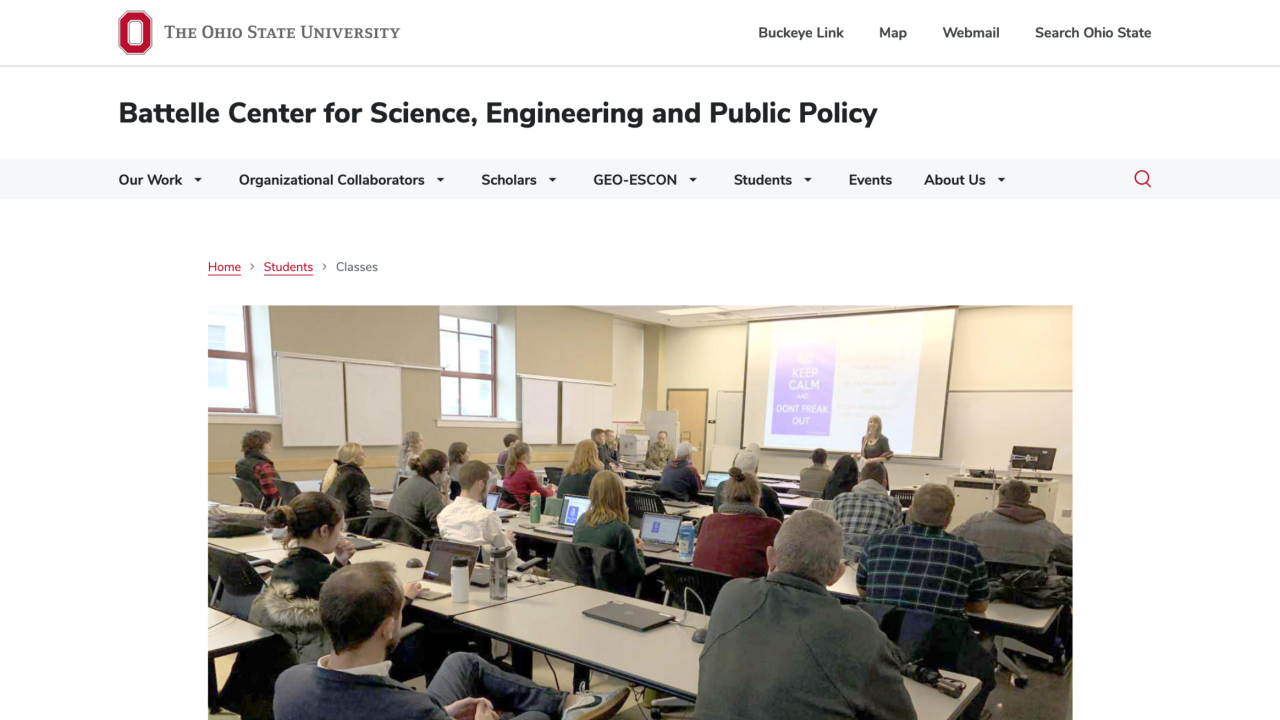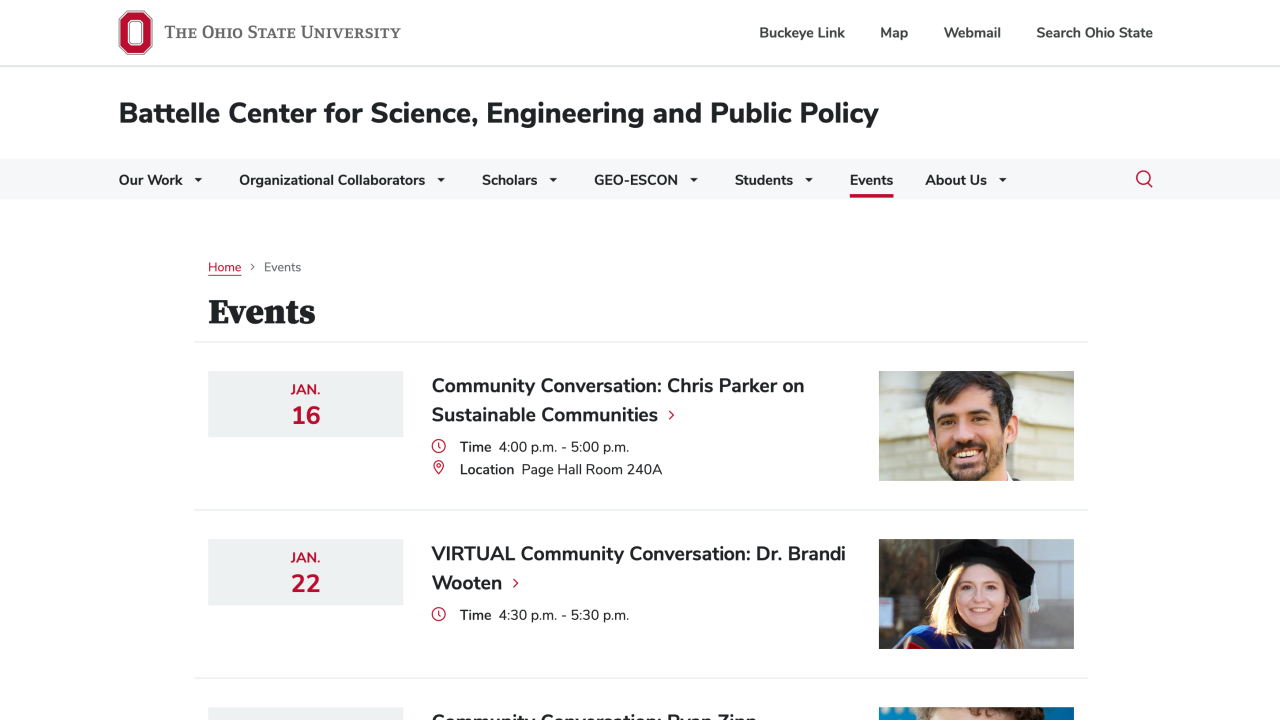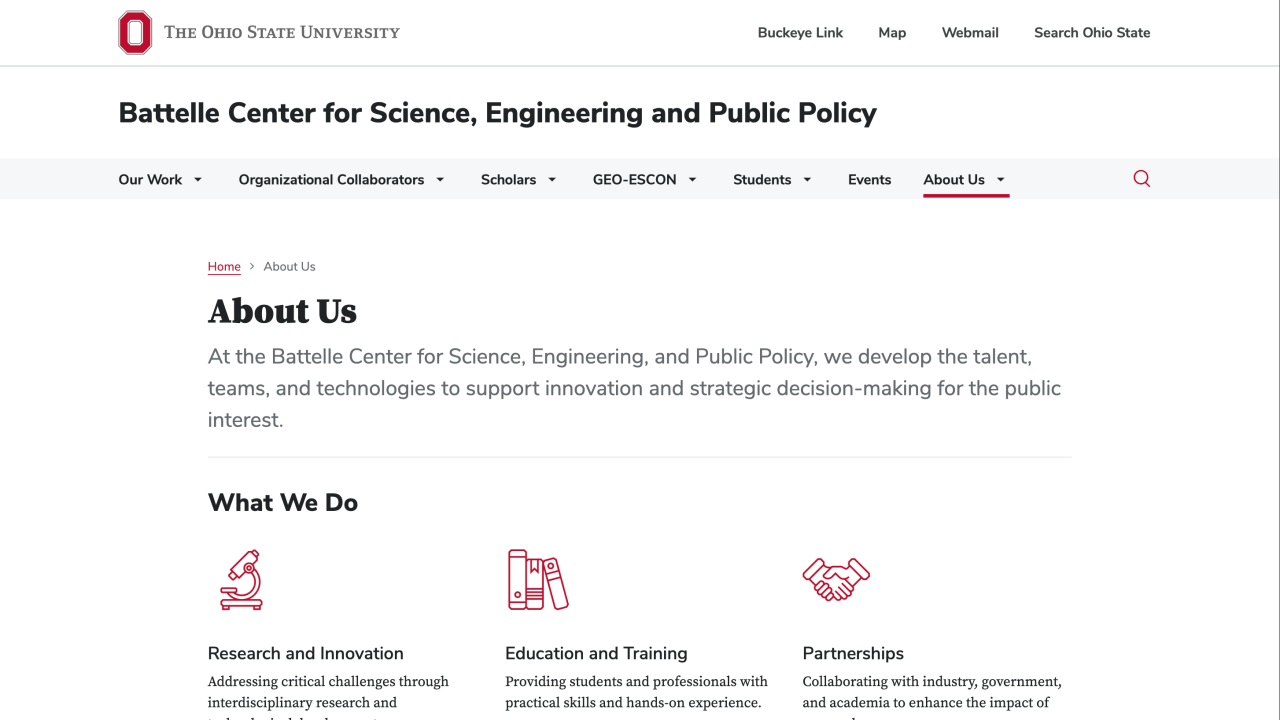What is BUX?
“BUX” stands for Buckeye User Experience. It's a design system of components that follow the design aesthetics of Ohio State, function in a consistent manner, as well as integrate accessibility standards and guidelines. By using BUX components in our Drupal CMS, our web audiences to come to recognize the way we intentionally use design to represent Ohio State. BUX allows our Buckeye community to have a familiar experience on all Ohio State web applications.